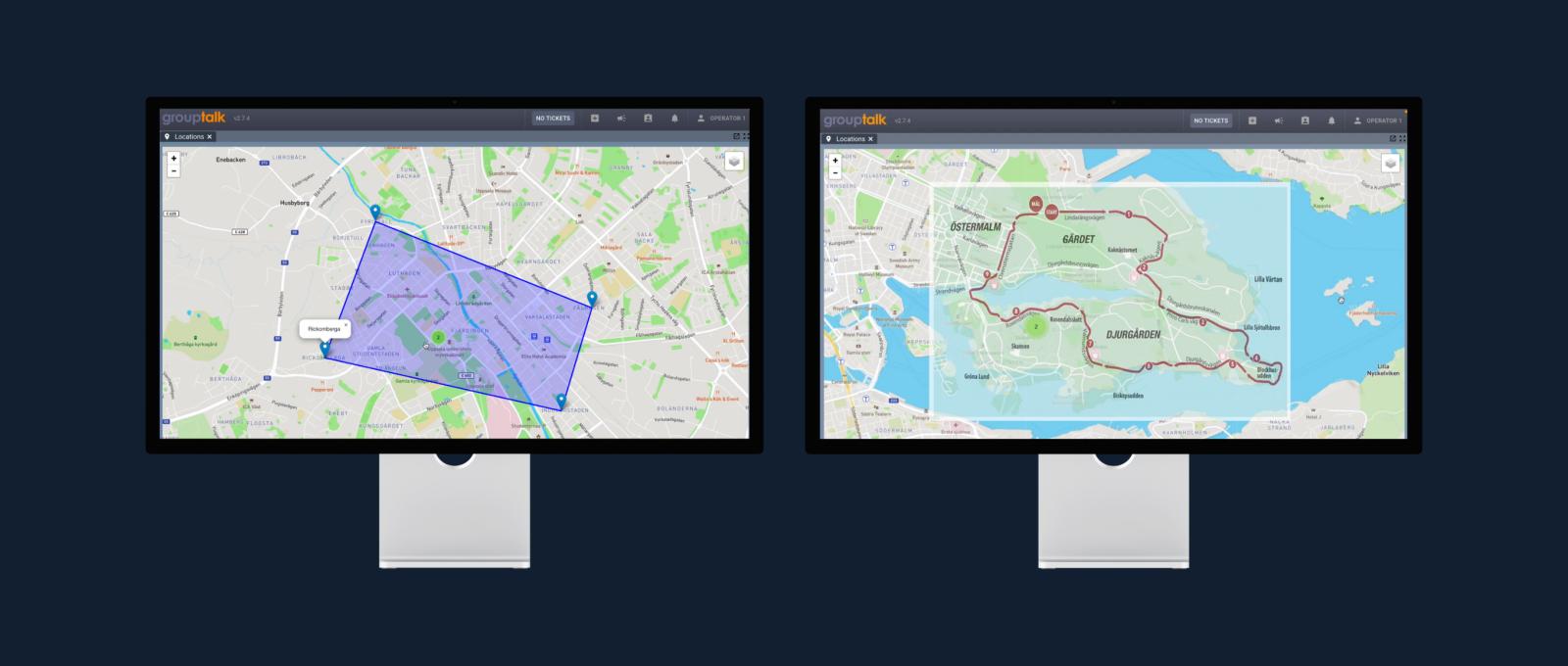
New Map Feature in GroupTalk PC Dispatch
Jun 27, 2025
Watch user guide video Try for free todayCreate your own map layers for better control during your operations
We are introducing a new powerful feature in GroupTalk PC Dispatch – the ability to add custom map layers in the Locations panel. This feature gives dispatchers more control, flexibility, and situational awareness than ever before. Multiple layers of each type can be added, making it easy to tailor the map to your operational needs.
With the new feature, users can add two types of layers: Geographic data layers and Image layers.
Geographic Data Layers
Geographic data layers allow you to visualize points, lines, and areas on the map. Ideal for showing evacuation zones, search areas, routes, or geofences, these layers can also include custom names and information that appear when clicked. Click “Add GeoJSON Layer”, upload your file, and start building your operational view. You can rename, manage, or remove layers as needed. You can easily create your own GeoJSON file for free at geojson.io.
Image Layers
Image layers allow you to overlay a visual image, such as an event map or blueprints, directly onto the map. Click “Add Image Layer”, insert the image URL, and use drag-and-resize tools to place it exactly where you want. Opacity settings make it easy to layer images without losing visibility of underlying map elements. This is especially useful for temporary operations, large-scale events, or areas with custom layouts not covered by standard maps.
See your colleagues in real time with custom map layers
Custom layers can be used to visualize a wide range of operational data, including:
- Evacuation zones
- Search areas
- Service areas
- Security objects
- Emergency services
- Bus routes
- Race tracks and stations
- Cell towers
- Geofence visualization
- Overlay territory maps or blueprints
- Company-specific points of interest
Custom layers are also very useful for: Running, Cycling and Racing competitions, as well as for Festivals, Markets and other large social gatherings. Whether you're coordinating teams in the field, planning logistics, or managing safety zones, custom layers let you map what matters most to your operation.
They allow you to visualize key areas such as entry points, staff zones, restricted areas, and emergency exits – giving everyone involved the clarity they need to act fast and stay coordinated. Combined with real-time voice communication, custom layers help teams avoid confusion and maintain control, even in dynamic and high-pressure environments. For example, you can highlight medical stations at a festival, mark checkpoints during a race, or define safe zones during a search and rescue operation. Custom layers are fully adaptable to your needs.
All location panels now include the option to toggle Custom layers on or off, with all layers enabled by default in new panels – giving you instant access to your visualized data. With these new capabilities, GroupTalk PC Dispatch becomes an even more powerful real-time operational hub. Try it out today and transform the way you work with maps in GroupTalk PC Dispatch (command and control).